HP-54542A 500MHz 2Gs/s oscilloscope firmware update | |
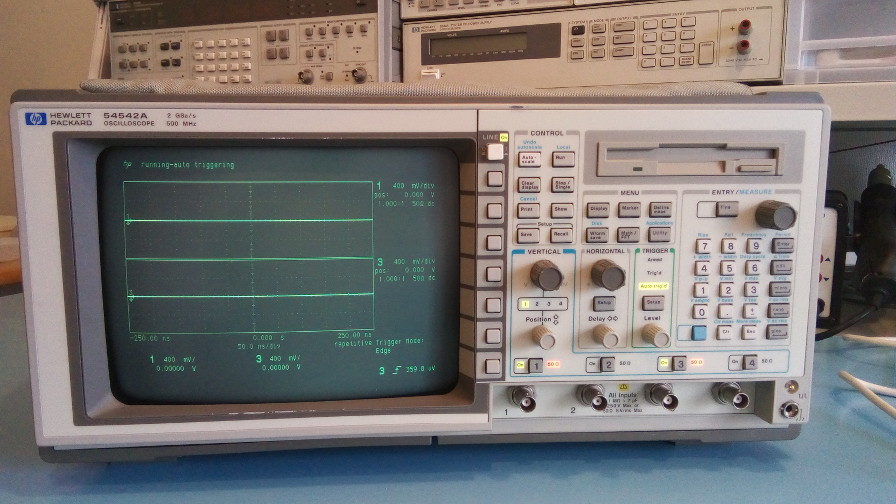 The 500MHz bandwidth, 4x2Gs/s 54542A oscilloscope The HP-54542A is a hell of a beast from the past, capable of 8Gs/s. Something that is still impressive 30 years later. Hewlett-Packard FTW! But old tech can be a bit disappointing sometimes. The first tests I made did not show any issue, but after a few days of usage I noticed one big problem with this scope: its display gets really sluggish when the "connect the dots" option is switched on. How slow? Think one frame per second or so: unacceptable! For such a high end machine it's hardly believable. However, this is an HP instrument, so a quick look at the internet hive mind may return some hints, maybe? Tough luck. Would there be a firmware update after 30 years? LOL right? Think again! Yes, there is! Amazingly the HP website (Keysight these days) does have various updates beyond the one installed originally in my scope: 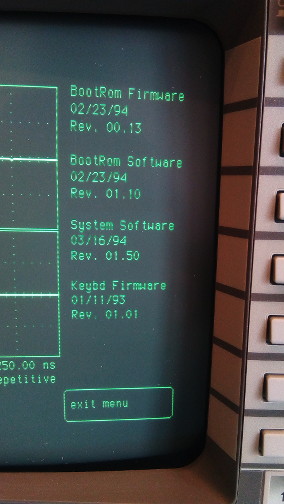 The original firmware from 1994 Apparently HP released a few updates, the last one being from 1998 and still marked "beta". Also, it's actually not called firmware: of the 4 parts visible on the status screen above the two firmwares cannot be updated as far as I know. It may require a ROM reflashing or something like that. But the two "software" bits, the BootROM software and the System software can, and their latest version is 01.14 and T3.33, respectively. Easily sourced from HP website (sorry, I mean Keysight). As for my other 54542A pages, this fix is also valid for other scopes of the same family (the HP-54540A, HP-54520A, HP-54522A, HP-54542C, HP-54540C, HP-54520C and HP-54522C) although the available software revisions may differ. I had to buy a floppy disk drive (cheap $10 auction of course) so it took me a few days to get it done, but the process was painless: just follow the instructions in the readme file! Good'ol'fashioned and simple update mechanism. During the update, which does take some time, the screen shows no progress bar. Once done it simply requests a reboot and you're done: 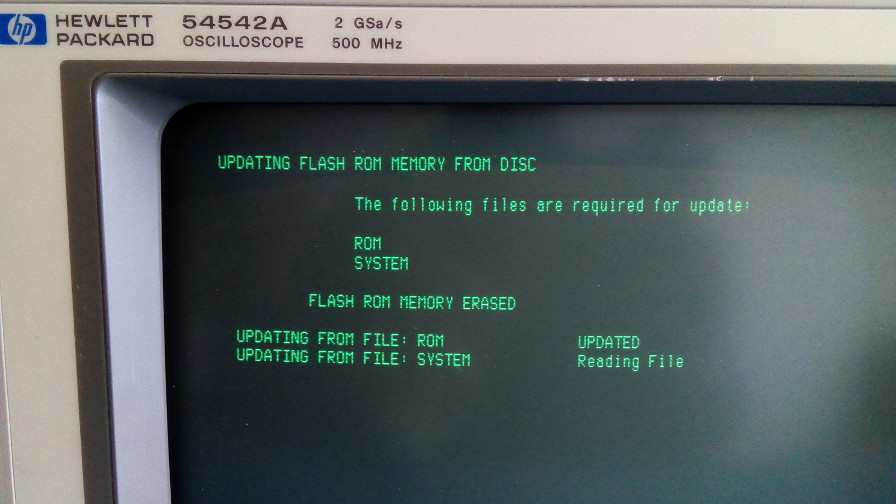 During the software update 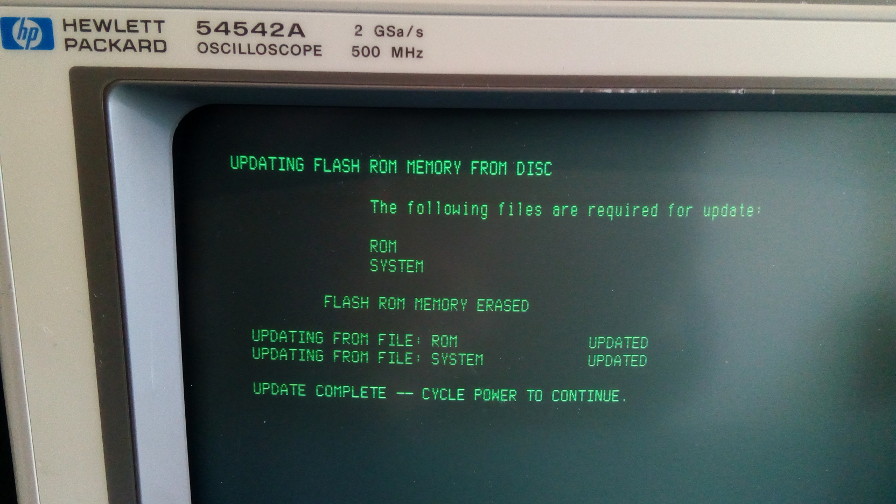 Software update done! 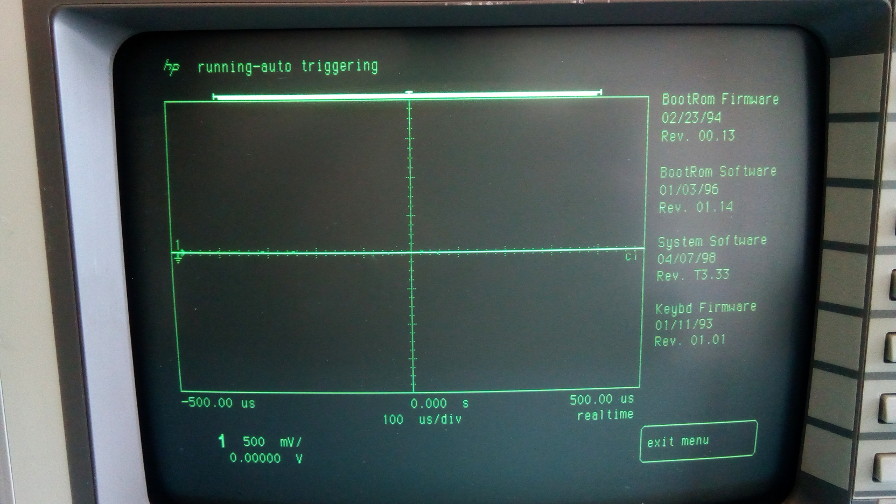 Confirming that the latest firmware/software is installed This is all nice and good, but now we have to auto-calibrate the scope, as confirmed by the calibration status page: 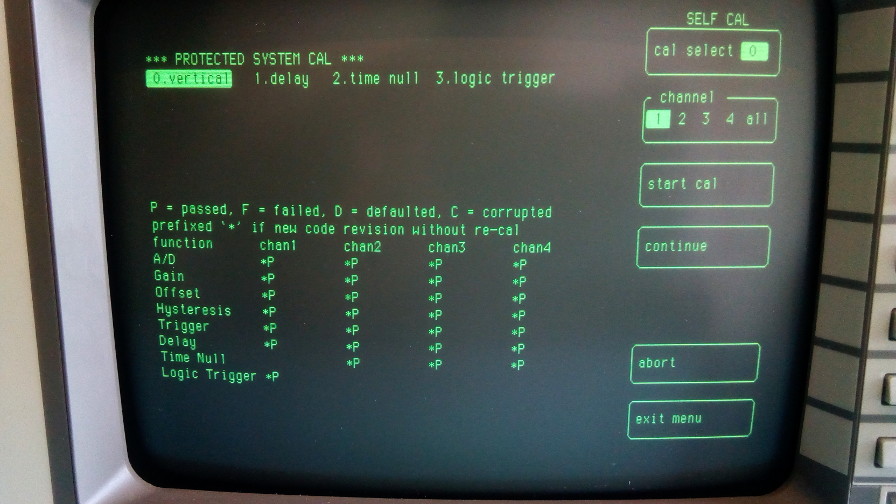 Screen showing the outdated calibration status This can take quite a bit of time, about 19 minutes per channel. Most of the time is spent in the vertical calibration routine, and while this can be paralleled (4 channels together) in my case I kept getting an error on channel 3 so I did it separately for all channels. Success! Now I'd be very impressed if the one specific issue I spotted (the slow display) was fixed by a firmware update released 25 years ago. With the current software updates in most of our lives adding more bugs than ever, I was quite apprehensive. Guess what? Well, yes, of course, it just bloody works fine now. Yes, read that sentence again. The 30 year old bug was fixed by a 25 year old update. Fuck yes HP, fuck yes. | |
| © 2024 Damien Douxchamps. All rights reserved. | |

